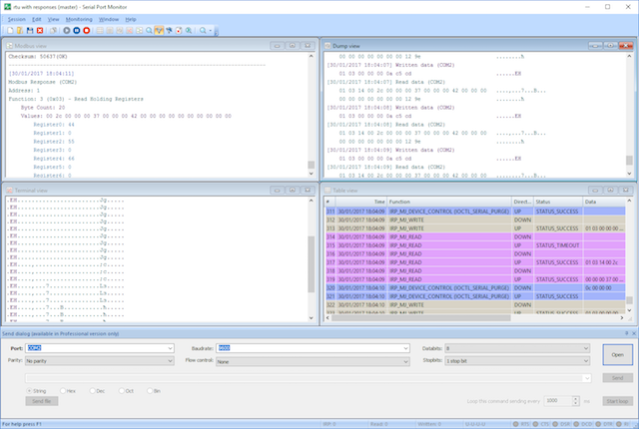Serial Port Tester 7.0
Free Trial Version
Publisher Description
Serial Port Tester is a professional software tool that enables you to conduct serial port tests on all of your system's RS232/422/485 COM ports. All of our system's serial port activity can be monitored and displayed as well as being logged and analyzed. You can test multiple com ports at once and use the tool to compare the sessions. Debugging RS232 ports as well as all devices using the port can be accomplished with the assistance of Serial Port Monitor. Data transmission between any Windows application and serial devices can be easily monitored using this tool. Serial Port Monitor can also assist with debugging connection issues between your computer's COM port and peripheral devices such as modems, mini-ATS, projectors and any other connected devices. This application also helps resolve connection problems between serial (RS232/422/485) data communication control networks and any attached device. In addition to enabling you to test your serial ports, any software or hardware device working with that port can also be monitored. Complete details and parameters from all serial input.output control codes (IOCTLs) can be intercepted and tracked, making it possible to analyze, debug and tune your system's serial connections. All COM port types, including standard onboard ports, SERIAL-via-USB adapters and extension board ports are fully supported by the Serial Port Monitor application.
About Serial Port Tester
Serial Port Tester is a free trial software published in the Other list of programs, part of System Utilities.
This program is available in English. It was last updated on 22 April, 2024. Serial Port Tester is compatible with the following operating systems: Windows.
The company that develops Serial Port Tester is Virtual Serial Port Software. The latest version released by its developer is 7.0.
The download we have available for Serial Port Tester has a file size of 9.44 MB. Just click the green Download button above to start the downloading process. The program is listed on our website since 2017-04-19 and was downloaded 243 times. We have already checked if the download link is safe, however for your own protection we recommend that you scan the downloaded software with your antivirus. Your antivirus may detect the Serial Port Tester as malware if the download link is broken.
How to install Serial Port Tester on your Windows device:
- Click on the Download button on our website. This will start the download from the website of the developer.
- Once the Serial Port Tester is downloaded click on it to start the setup process (assuming you are on a desktop computer).
- When the installation is finished you should be able to see and run the program.